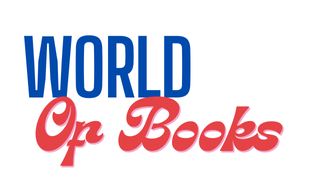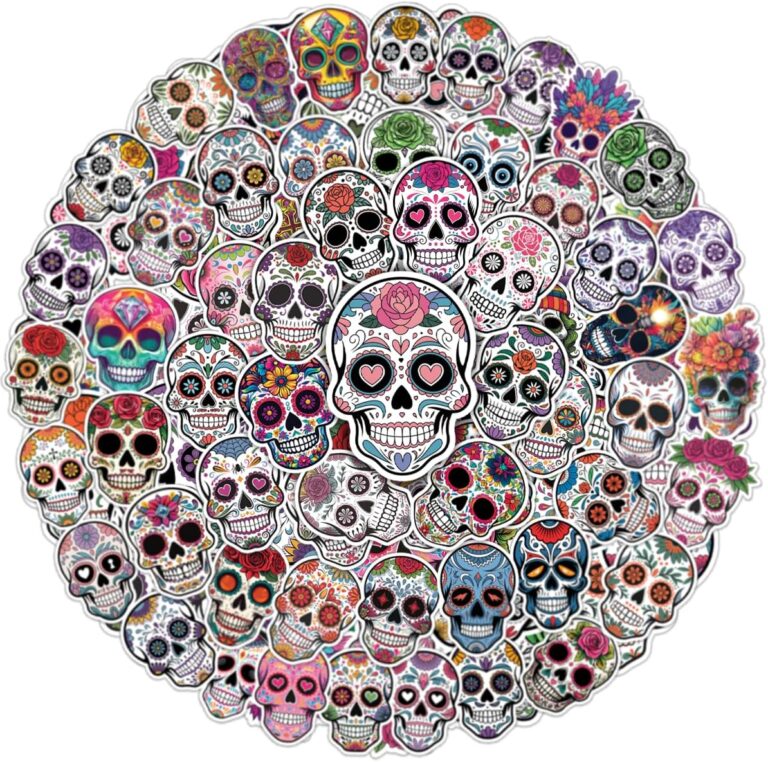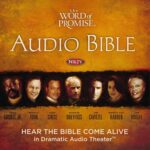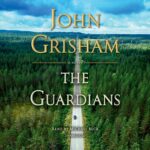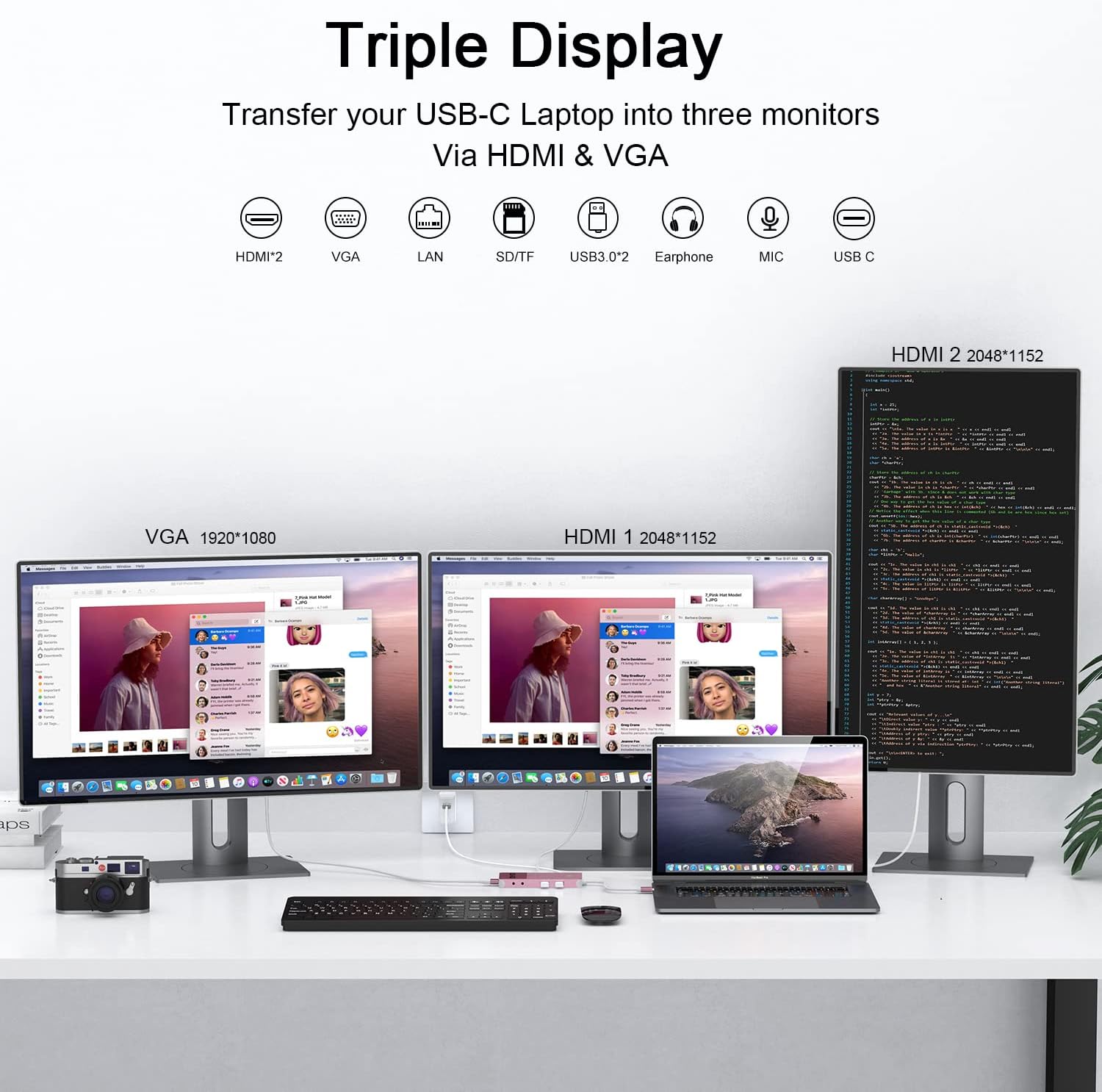


Price: $82.99
(as of Jul 11, 2025 15:44:01 UTC – Details)
Product Description
GIQ 11 IN 1 Mini USB Docking Station 






1 Full HD 2K output
2 Mirror Mode
3 Extend Mode

2* USB-A 3.0 ports with transfer speeds up to 5Gbps and backward compatible with USB-A 2.0

The USB C Port only powers itself (the docking station) does not support powering the host computer.

The USB C HUB Gigabit Ethernet has a data transfer rate of up to 1000 Mbps.
 Supports 3.5 mm 3-piece headphones
Supports 3.5 mm 3-piece headphones
The usb dock to a SD card and Micro SD to transfer data between laptops or other connected devices
1 5Gbps Data Transfer
2 USB-C Power Supply
3 1000Mbps Gigabit Ethernet
4 SD/TF and 3.5MM Audio&Mic



1 Universal Compatibility
2 displaylink Driver
3 Usage Scenarios
Model Number D3908 Product Description The GIQ usb docking station comes with 2*HDMI/1*VGA ports for vivid audio and video outputs and 2*USB 3.0 ports for connecting an external hard disk, keyboard and mouse to the device. In addition, there is a 1000Mbps RJ45 port, TF and micro SD card reader. the USB-C port is designed for charging our USB docking station only (charging of laptops is not supported). all hub ports can work simultaneously, small yet mighty. Monitor Compatibility Supports three high-resolution monitors up to 1920×1200 @ 60Hz. Sunitable for Dual HDMI and VGA displays. DisplayPort displays are not supported. Software Compatibility DisplayLink is a flexible and versatile technology that’s great for most users’ workflow. But there are a few scenarios where it’s not the right fit such as gaming and HDCP (copy-protected) content playback from Blu-ray/Netflix/Prime/ iTunes/Hulu/etc. Universal Compatibility laptop/Desktop/phone/PC/tablet’s port is USB 3.0/USB 3.1/USB C/USB4/Thunderbolt 3/Thunderbolt 4/ USB Type 3.1 Gen2/USB Type 3.1 Gen1 ect. Note 1 Install the official DisplayLink driver in your laptop before use, the HDMI1,HDMI2 and VGA must need the latest displaylink driver to work. Note 2 Power and Charging:This USB Dock does not provide power to the connected laptop or tablet—the USB C port can’t charger you laptop. only supply the dock Note 3 Please supply power for our USB Dock via the dock’s USB-C port, before connecting too much external hard drive or multiple devices to the docking station Note 4 Sound Setting: Windows users: Start>Setting>System>Sound: then change output/macOS users: System Preferences>Sound>Output(3.5mm headphone only vailed for HDMI2 audio) Note 5 Display Problem: If you connect VGA and HDMI1 ports simultaneously, the 2 monitors will be limited to show the same screen. Note 6 Due to the process of EDID (Extended Display Identification Data) communication, once you plug the monitors, it might blackout screen for a few seconds. The recovery time depends on the and monitor (1 minute at max) Important Note 1 Before using Docking Station, you must first download a program “DisplayLink” on your computer, and make sure that the program is running when you use Docking Station. #Please make sure to download the driver on the premise of the latest system# (see the main picture for the download link). Important Note 2 The Docking Station has 3 video output ports: 2 HDMI ports, 1 VGA, but during use, the display mode: AAAA+AABB+AABC (HDMI1 and VGA only display the same screen). When connecting dual or triple monitors, the maximum resolution per monitor will be limited to 1920 x 1080@60Hz. Important Note 3 *With the arrival of the macOS Big Sur 11.0& M1 chip, the operating system applies a stricter security policy to (any) software that requires kernel extensions aka kexts (“kexts” – think of it as a macOS version of “drivers”). The Giq driver installation includes a system extension that is affected by this policy, the user has to explicitly enable/allow this system extension within ‘Security & Privacy’ in system preferences (after installation and before the software is allowed to run) Note for Macbook Pro M1 users The HDMI/VGA port may not work after restarting the Macbook Pro M1. It is possible that the privacy settings are not set to auto-login. Follow these steps to set it up and it will work properly (please refer to the Installation Manual for details) System Preferences System Preferences >>Security and Privacy>> -Click the lock to prevent further changes>>Screen Recording>>DisplayLinkUserAgent >>Click + Finally you can see the DisplayLink icon in the upper right corner of the screen, and then you can use DisplayLiink products Note: Click on the DisplayLiink icon to set the auto-start program
Giq USB-A & USB-C Docking Stations
Add to Cart
Add to Cart
Add to Cart
Add to Cart
Add to Cart
Add to Cart
Customer Reviews
4.3 out of 5 stars 2,290
4.4 out of 5 stars 257
4.3 out of 5 stars 2,290
4.7 out of 5 stars 91
4.3 out of 5 stars 2,290
4.3 out of 5 stars 2,290
4.6 out of 5 stars 28
Price
$66.06$66.06
$45.99$45.99
$82.99$82.99
$82.99$82.99
$82.99$82.99
$82.99$82.99
$9.99$9.99
Driver
Download Displayink Driver
Download Displayink Driver
Download Displayink Driver
Download Displayink Driver
Download Displayink Driver
Download Displayink Driver
/
HDMI
2*2048*1152
2*2048*1152
2*2048*1152
2*2048*1152
2*2048*1152
2*2048*1152
1*3840×2160
VGA
1*1920*1080
/
1*1920*1080
1*1920*1080
1*1920*1080
1*1920*1080
/
USB-A Data Port
2*USB 3.0 up to 5 Gbp/s
/
2*USB 3.0 up to 5 Gbp/s
2*USB 3.0 up to 5 Gbp/s
2*USB 3.0 up to 5 Gbp/s
2*USB 3.0 up to 5 Gbp/s
1*USB 3.0 up to 5 Gbp/s
Ethernet Port
1*Rj45 up to 1000Mbps
/
1*Rj45 up to 1000Mbps
1*Rj45 up to 1000Mbps
1*Rj45 up to 1000Mbps
1*Rj45 up to 1000Mbps
/
SD /TF Slot
2*Up to 25Mb/s
/
2*Up to 25Mb/s
2*Up to 25Mb/s
2*Up to 25Mb/s
2*Up to 25Mb/s
/
USB-C Port
5V2A(powering itself only)
/
5V2A(powering itself only)
5V2A(powering itself only)
5V2A(powering itself only)
5V2A(powering itself only)
100W PD Charging
Compatibility
Laptop with USB-C or USB-A
Laptop with USB-C or USB-A
Laptop with USB-C or USB-A
Laptop with USB-C or USB-A
Laptop with USB-C or USB-A
Laptop with USB-C or USB-A
Laptop with USB-C
USB-C Hub: GIQ macbook adapter with HDMI make it possible for you to connect to a display screen or TV for vivid video output.With 3*USB Port, you can charge devices, connect external hard drive also keyboard and mouse. There is also a 1000Mbps Gigabit RJ45 ethernet port, TF and micro SD card readers. All hub ports can work simultaneously, small yet mighty.The USB-C port is design for our usb docking station charging only(not support charging for laptop).
Slim & Compact: Lightweight and sleek in design, great for home/work/ travel/ business trip. An ideal usb c expansion hub for MacBook Pro, ChromeBook, Dell XPS 13/15, Lenovo Yoga 720,ASUS ZenBook TP360CA/3, Matebook and more Thunderbolt 3 devices.Works on Mac OS X 10.6 or higher; Windows XP, 7 or higher; Chrome OS.
SuperSpeed Data Transfer: USB 3.0 ports support data transfer rates up to 5Gbps. SD & micro SD card slots (which cannot be used simultaneously) support data transfer rates up to 480Mbps. Gigabit Ethernet port supports 10/100/1000Mbps network speeds
USB C to HDMI Adapter: Giq mac dongle mirror or extend your screens and directly stream HP UHD 30Hz or Full HD 1080p video to HDTV, monitor or projector.(Before using this docking station, please download the latest Displaylink drive)
Your Satisfaction Guaranteed is Our Primary Policy: We sincerely provide 24-hours service, obviously there’s no worries hidden for you to purchase this MacBook pro adapter! If you have any issues before or after order, please do not hesitate to contact us for a pleasant solution, Thank you you so much for your trust and order!
Customers say
Customers find the docking station works well and is easy to use, particularly noting the painless installation of the DisplayLink driver. They appreciate its compact size, being small enough for use in small spaces, and its versatility as a docking station. Customers praise its value for money, additional USB ports, and travel-friendly design, with one customer specifically mentioning it’s perfect for home use.