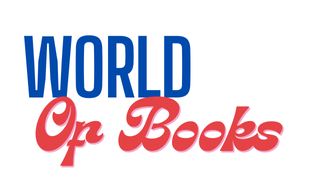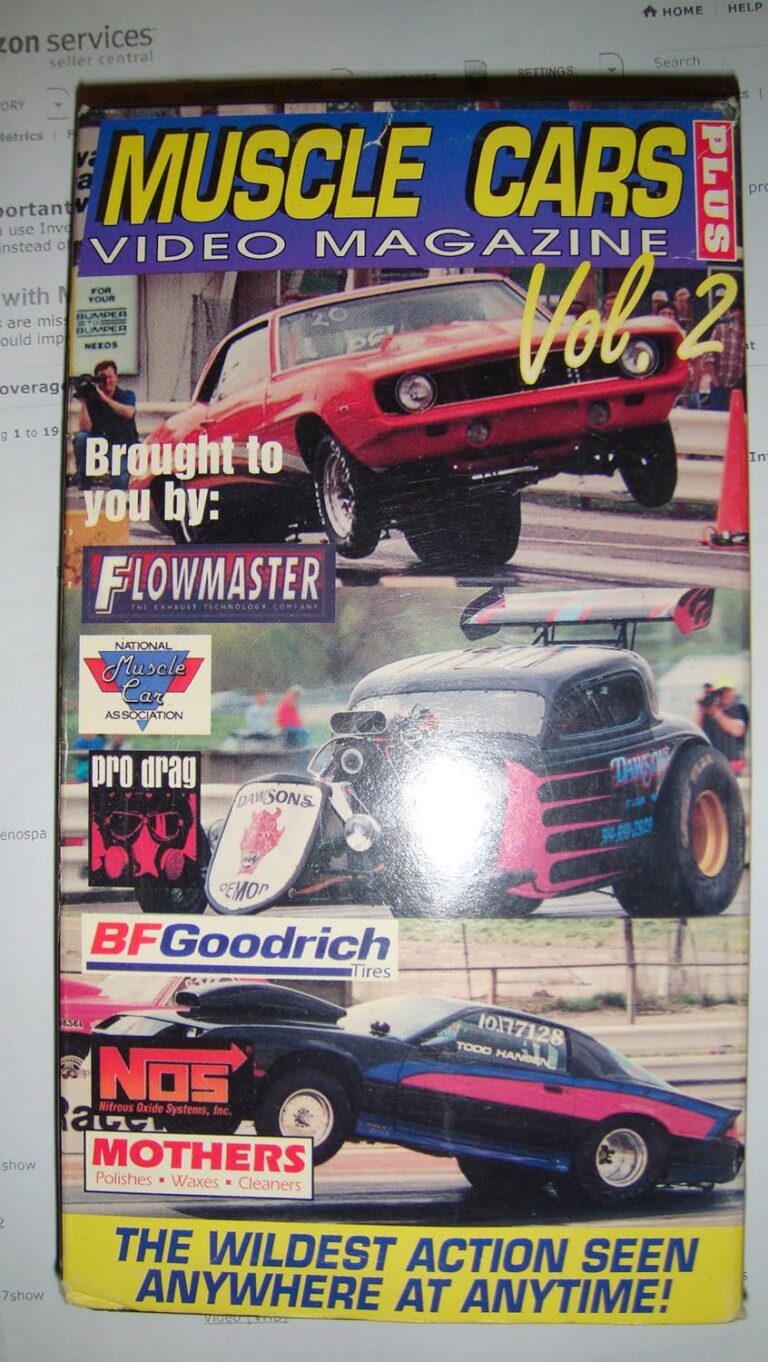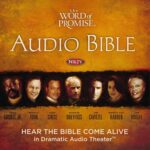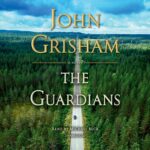Price: $29.99
(as of Jun 27, 2025 22:15:55 UTC – Details)
Product Description






NO hub required for accessing multiple intelligent functions in App.
Turn your phone’s Bluetooth on and connect 2.4G WiFi for that Bluetooth version to access the many smart functions and features in the app without a hub. Upward and downward motion is selectable and adjustable from 0-100 to meet your specific device needs; it even has a duration setting for added convenience.
Variety of control methods 
 Point to Point Control
Point to Point Control
Within the Bluetooth connection range of about 10 meters you can use your cell phone Bluetooth to connect directly and control the fingerbot on smartlife APP. 
 Smartlife APP/WiFi Control
Smartlife APP/WiFi Control
When you are outdoors, you can use the smart life APP for remote control (wireless remote control requires MOES Bluetooth gateway)
More fun with the MOES Bluetooth hub (sold separately)
New upgraded Fingerbot Plus is designed with the touch button on the device for easier ON/OFF control of the robotic arm to home traditional switches and buttons. Bluetooth gateway is required for wireless remote control and voice control by voice assistants. 


 Device Power
Device Power
To power on the device, please open the case from behind and remove the battery insulation sheet before use.

 Device Resetting
Device Resetting
When pairing your Fingerbot to a new account, a device reset is needed. Please long-press the reset button for 5 seconds to reset the device.

 Device Installation
Device Installation
Clean the surface of the button panel where you want to install the Fingerbot.Attach the Fingerbot to the panel using a tape provided in the package. 
 Robotic Arm Extension
Robotic Arm Extension
After installation,resting the device for 24 hours to reach maximum adhesionthe arm is replaceable in order to meet different needs.(Sold separately).
Can this hold a button down for a couple seconds?
Yes, Fingerbot has long-press mode. You can set the hold time in the app. The longest hold time is 10 seconds.
Do I need to buy a MOES Bluetooth gateway separately?
1. No gateway : fingerbot can be controlled on the APP, but it can only be operated locally.
2. Requires a gateway: After the fingerbot is connected to the gateway, the mobile phone can be remotely controlled, voice controlled and timed.
How many action modes does fingerbot’s putter have?
1.Single point mode: one click can only ascend or descend.
2. Up and down mode: one click to complete the ascending and descending action.
3. Loop mode: Repeat the rising and falling action continuously.
What is the maximum distance the robot can travel from the gateway?
About 70 meters without obstacles.
Does it have timer settings?
It can be set regularly (requires moes bluetooth gateway), and you can set it to be turned on or off at any time of the week.
Package Dimensions : 2.28 x 2.24 x 1.93 inches; 2.08 ounces
Item model number : BS-FB-V3-MS
Date First Available : April 19, 2024
Manufacturer : Hangzhou Adaprox Intelligent Technology Co., Ltd.
ASIN : B0D25Z9HCM
【Smartly Control Your Traditional Appliances】Fingerbot is compatible with various buttons and switches(except touch screen button). With the included Add-on sticker, it can simply stick to any surface and retrofit your old appliance.Can be used to on and off computers, TVs, floor robots, garage doors, wall switches, etc
【Touch Button】Introducing the enhanced Fingerbot Plus with built-in touch buttons for effortless robot arm control – just a touch powers on/off. Transform ordinary switches into smart buttons using our robot button pusher. Accessories for different switch models are available for separate purchase by searching B09TVZ9CCB on Amazon.
【Even better with Tuya Bluetooth Hub】With Tuya Bluetooth Hub(Search B0CVX7TJS9 on Amazon to purchase separately), you can control your FingerBot remotely from anywhere and enable voice control. Works well with Amazon Alexa and Google Assistant. Timing functions still require a Bluetooth gateway.
【Easy Installation】Tape it right next to a rocker switch or button with a sticker in 5 seconds. No swapping, no tools are required.
【Enegry Saving】The newly upgraded second-generation finger robot is powered by a replaceable CR2 battery(battery include).
Customers say
Customers find the smart button switch works well, with one mentioning it’s great for bed remote control. The device is easy to set up and extremely reliable, with one customer noting it has zero crash rate. The design receives mixed feedback, with some praising its top-notch quality while others find it iffy. Customers report compatibility issues, particularly with Alexa, and mention that it takes several seconds to reconnect.